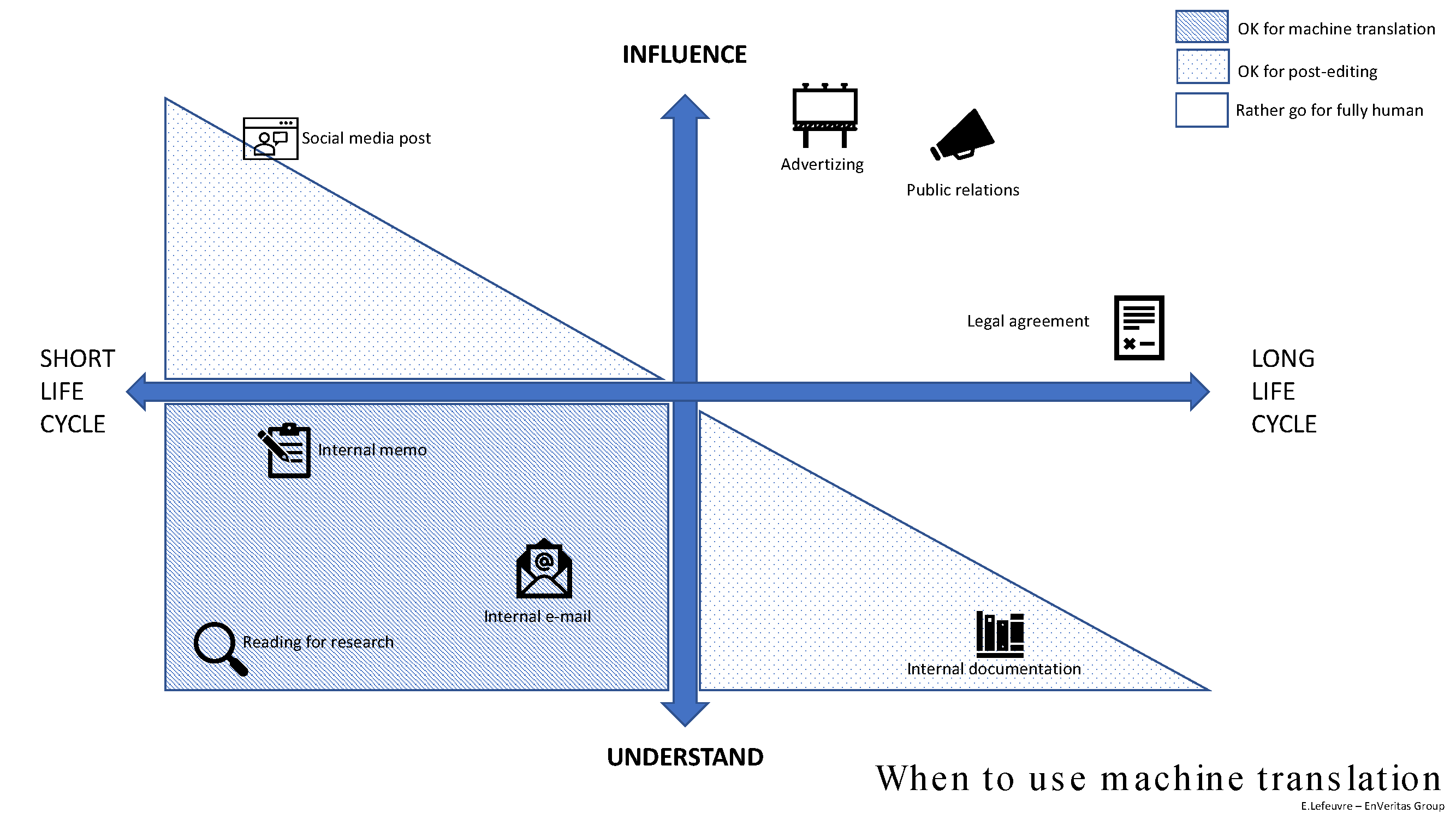6 Apps to Improve Learning in Higher Education
The classroom is no longer a place where a piece of chalk and blackboard are needed. Classrooms today, from Kindergarten all the way to Doctoral programs, are becoming more reliant on technology. Teachers and professors alike are realizing that cell phones in the classroom can be a problem, but they can also be  beneficial. At the college level, there are many apps that can improve the students’ experience in and outside the classroom. Although there is an app for almost everything, I will review six apps that can be used in higher education.
beneficial. At the college level, there are many apps that can improve the students’ experience in and outside the classroom. Although there is an app for almost everything, I will review six apps that can be used in higher education.
6 Top Education Apps
Remind
The first app is called Remind. It does exactly what is sounds like it would do… remind! Professors can add classes to their dashboard and send out 140 character texts to students reminding them of upcoming events, quizzes, exams, homework due dates and more. It can also be used to send short reminders to students to bring textbooks or lab materials. Remind messages can be pre-scheduled at the beginning of the week or semester. This app is free for both students and professors, and has cell phone and tablet compatibility, along with a full desktop version. The one drawback is that professors have to remember to send out reminders, so it’s a little extra work on their part to remind students of upcoming tasks.
Quizlet
Quizlet also has a web, smartphone and tablet version, and is FREE to use. This app is used to help students study classroom materials. Professors can make flashcards for class terms, practice quizzes and games. Students can also make their own study materials and post to the class for others to use, or they can search for similar topics if 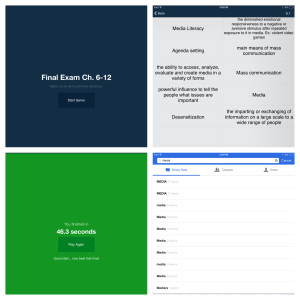 they don’t want to create their own. Quizlet is extremely helpful anytime throughout the semester to review course content. The best feature is the games; it makes learning more fun and easy.
they don’t want to create their own. Quizlet is extremely helpful anytime throughout the semester to review course content. The best feature is the games; it makes learning more fun and easy.
Trello
Trello, which can be used for business or in the classroom, is a collaboration tool that helps organize projects into boards (like Pinterest). If the class requires group work or any type of collaboration among students, this may be a good platform to use. Group work in college comes with much frustration, but websites like Trello can help streamline the group process and facilitate communication. Trello can be used to add projects and assign projects to class members. It’s a great tool to show students the reality of working in a project based/multiple channel project after graduation. Trello is free, and is available on desktops, smartphones and tablet apps.
Italk
Italk is an app used to create sound recordings, and can be used to record anything from classroom lectures to speeches. There are many other apps that essentially do the same thing, but I like Italk because the recording can be exported to various apps like Dropbox, Soundcloud and email. Professors can use this to record entire lectures for students that missed class or for students to listen to when reviewing for exams.
Poll Everywhere
This is an app to measure engagement, opinions and attitudes on the spot. Multiple choice, true or false and short answer questions can be created. Then students can either access the polls on their phone or by going to the live link. This is a really great tool to measure students’ comprehension. The one downfall of this app is that it lacks a place to display the question, so it has to be asked face-to-face or on a presentation.
Moodle/Blackboard
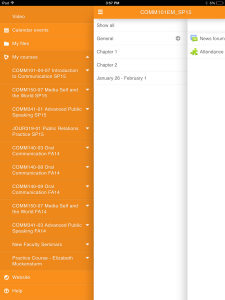 At the university where I teach, we use Moodle as our learning platform. Many other universities use Blackboard, Canvas or something similar. Most of these learning platforms have their own app. It’s worth it to check out the app and see what options it offers. These apps may make taking attendance, uploading documents and other features much more accessible if not around a computer.
At the university where I teach, we use Moodle as our learning platform. Many other universities use Blackboard, Canvas or something similar. Most of these learning platforms have their own app. It’s worth it to check out the app and see what options it offers. These apps may make taking attendance, uploading documents and other features much more accessible if not around a computer.
Apps and new technology can make learning fun for both students and professors. These apps can help streamline tasks like taking attendance, which means more time and attention can be spent on the enhancement of the students’ education. Additionally, the use of technology, video and visuals in the classroom creates a richer, more interesting learning experience. I enjoy using many of these apps in the classroom, and I think the students do to. I would love to know if anyone uses other apps that make teaching simpler or improves the learning experience.
If you enjoyed this post by Elizabeth, check out some of her other blogs!
Elizabeth Muckensturm – Communications and Media Professor