Writing Title Tags
Title tags are an important factor in where and how your page ranks in search. They’re not so important that they will help a bad page rank well, but they can help a good page rank better. A title tag should explain succinctly what your page is about, and each page should have a unique title tag.
Let me clarify: by “title tag,” I mean the tag within the page’s metadata, not an on-page title. The title tag is what is displayed in search results and also on your browser tab. You can, and probably should, have a different title on your page than you do in the metadata. For example, a page about nutrients in apples may have “Apple Nutrition Facts” as its on-page title, while the title tag might read “Apple Nutrition: Calories, Vitamins, and More.” There are a variety of ways you could word it based on what you want to highlight about the page.
So how do you know what to say in the title tag? First, you should always use words that describe the content on that singular page, not your website as a whole (unless it’s the homepage) and not about content that cannot be found on the page.
It may seem like a good idea, in the apple example above, to create a title tag that says, “All You Want to Know About Apples.” And while that is acceptable and you certainly could use that phrase, it doesn’t necessarily capture the things that your potential visitors are searching for regarding apples. To find out what visitors want to know, I recommend using a search keyword tool such as the Google Keyword Planner. Click on “Search for new keyword and ad group ideas” and enter in the field the word you’re researching. In this case, we enter “apples” and click on “Get Ideas.”
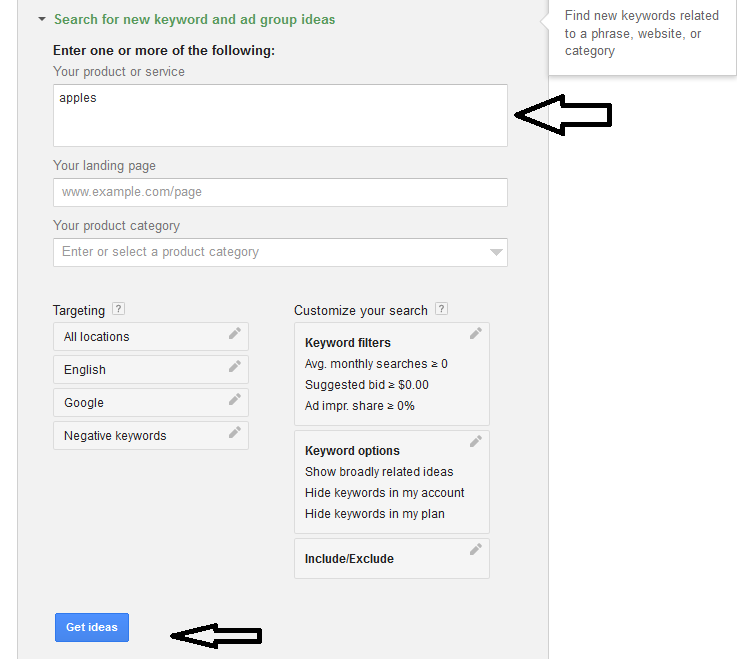
A chart will load. Click on “Keyword ideas.” What you now have is a list of popular searches about apples as well as the approximate number of monthly searches on Google for that term and a gauge of that term’s popularity (more competition = harder to rank).
Evaluate the terms and compare to your content. Which ones are popular and also describe what your page is about? Try to choose those words and create a phrase that accurately tells a person what is on your page.
“Home” is not a good title tag. “Contact” is boring. Your homepage title tag should be what your entire site is about. “Apples: Recipes, Types, and Nutrition.” Your contact page could instead say “Contact Us: Address, Phone, Email, Fax.”
Google determines how much of your title tag will show based on pixels, not characters, but about 70 characters is often a good guess, although some longer titles also display fully. We don’t know exactly what the cut-off is with pixels, but some titles as large as 548 pixels have shown. I usually write the title I want and see what Google does with it. If it cuts off the title, I might shorten it.
Moz has a nice tutorial on title tags, but note the title length section is a bit outdated.
Laura Lee – Guest Blogger – SEO Specialist for WebMD



