4 Ways to Grow an Email List Using Online Surveys
So you’ve starting showing online surveys and you’re getting a ton of useful feedback from . . . random visitors who will never come back. And who aren’t really interested in your product. Wait a sec, there must be a better way! Surveys are about more than just web visitor feedback. If implemented correctly, they can also be an immensely effective tool for lead capture and email list growth. Here’s how to do it.
These 4 tips are a combination of more creative ideas and tried-and-true methods that are used more widely. I recommend picking one tip and trying it out today. Seriously, don’t wait! Get excited about your new online surveys and your excitement will be contagious to your web visitors, who will then be more likely to convert.
Conduct a survey about . . . your surveys
Whether you’re entire marketing team is just you and your college roommate or you’re wearing headphones to be able to concentrate on this blog post amid the noise of a thousand new interns at your gigantic Silicon Valley offices, your teammates are your best assets—not just your marketing team—everybody involved with your business. Take a survey of everyone you work with (including engineers) and ask them two things:
- What’s one thing about our business that you wish you had an outside perspective about?
- What’s the most misunderstood thing about our product (or service, etc.)?
Go through all the answers and use this info to create your first survey, then your next 50 surveys, too. Web visitors respond to surprising questions that feel authentic, and they’re much more likely to include their email address if they know that you’re taking them seriously.
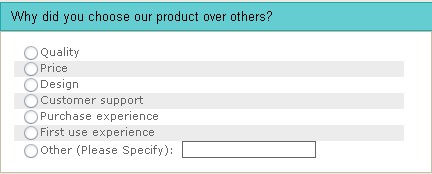
Design is the new branding
Following up on the general theme of tip number one, remember that your surveys should be as engaging as your landing pages. And everybody these days is thinking about design, user interfaces and user experience. You can ask “What do you think of our new website design?” even if your new site has been live for a while now, as new leads will likely never have seen it or only seen it a few times. A similar survey question, which involves a radio button response as well as a comment section, is this: “Did you find what you were looking for? And if not, where should we put that info on our website?”
Make web visitors feel like valuable design consultants and they’re much more likely to join an email list and eventually convert. Feedback forms make it easy to gather email list leads in this way. Let them know that if they submit their email, you’ll keep them updated about design changes in response to their feedback.
Don’t avoid double trouble
Surveys can be more than just one-stop shops. As a marketing consultant, I’ve had a number of clients who have the most success in getting emails for marketing lists with online surveys that are combined with an experience. This can be a feedback form that automatically pops up after someone submits their email in a different popup on your site, such as an event signup form. You can ask a follow-up survey such as “What other events would you like to see from our company?” Then use the visitor response to add them to a targeted email list rather than a generic one.
Another highly effective double-trouble approach is to use an online survey that comes pre-installed alongside live chat software or a webinar app. Even if the actual real-time communication with your customer service team or marketers happens anonymously from the lead’s perspective, there are always opportunities to ask them how it went afterwards, with a post-chat survey, for example. This is a great time to ask for an email address and bulk up your list with hot leads that already want to connect with you.
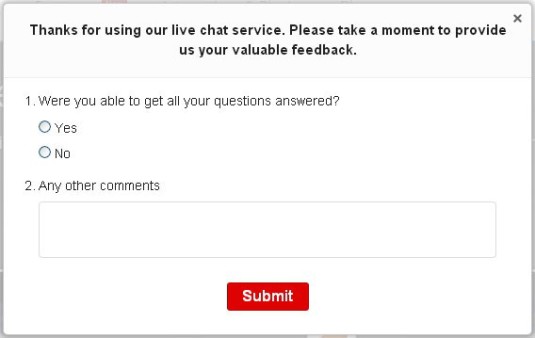
“I’m not willing to share my email address”
I bet you never thought you’d hear me say this, but here it goes: Don’t rely only on emails to build an email list with online surveys.
That’s right. Remember that there are other ways to get in touch with potential leads. Especially if you run a B2B company of any sort, where there would be a personalized pitch before a sale, social media can be just as effective for the initial connection. Include a field for a Twitter handle or Facebook profile URL (or just call it “Where to find you on social media”). You can also make it easy for your visitors to share your survey on social media or “like” your business page. Then you can follow up with them personally to thank them for completing the survey and ask if they’d like to learn more about your business.
Don’t make the mistake of ignoring customers who don’t like to share their email. They often just want to make sure that your content will be useful to them, and reaching out personally is a great way to assure them that you want to help them with their business. Luckily this is easier than ever with the widespread use of social media.
Though, I will say this too: if visitors are consistently leaving the email field blank, it might be time to change the wording on your surveys or take a closer look at your automated web rules and see if you can come up with smarter targeting.
What’s your favorite trick for using online surveys to grow an email list? Let us know in the comments section below!
Enjoyed this article? Read more by Moosa here.
Moosa Hemani—Inbound Marketing Governor at setalks.com



