5 Tips for SlideShare Success
Ok, so at this point most of the social sphere is familiar with the “new” kid on the block. SlideShare, a social media platform where individuals and companies can share Power Point presentations, videos, and other types of documents like PDF files, has grown exponentially since its launch as a LinkedIn app in 2008. Its potential as a lead generation tool is no longer a secret. Businesses are jumping on the bandwagon, and they are reaping the benefits.
According to stats on the website TechCrunch, SlideShare gets over 60 million unique visitors per month. Those 60 million visitors consume somewhere around 3 billion slides. Starting to sound like a place that you should be sharing your content?
And it gets even better. Slideshare offers a Pro account that features different, affordable, paid levels that offer account holders the ability to attach lead collection forms to each of their presentations. Let’s say you create a presentation and you post it on your account. Within the week it has received somewhere in the ballpark of 3,000 views. Each one of those viewers will see the lead generation form pop-up when they reach whichever number slide you set it to appear. They can, of course, click “skip” to ignore it and move through the rest of the presentation, but the likelihood is that a few of them are going to be interested enough to submit their contact information.
Whether your objective is to generate leads, raise awareness of a social cause, increase brand recognition, or position yourself as a thought leader in your field, SlideShare is an excellent tool for accomplishing any of these goals. A presentation with the right visual, text, and other elements can make its way onto the featured page of SlideShare, which means it will see a significant boost in views, and thus an increase in the potential for lead submissions.
Back in my SlideShare rookie days, I had to stumble around and learn from trial and error, so in order to keep you from tripping over a poorly designed PowerPoint or a mislabeled title, here are 5 tips for SlideShare success. Following these SlideShare content guidelines just might make you a featured page star.

#1 – Re-purpose your blog posts
Chances are, your company has realized by now that having an active blog on your website offers up a number of yummy benefits. But did you know that the life of those blog posts doesn’t have to end there?
One of the best ways to create content for SlideShare that gets noticed is to take the most popular posts on your blog and turn them into Power Point presentations. One type of blog post that lends itself well to being converted into a slideshow presentation is the “list post.” You know these. These are the ones that say something like “6 Tips for Generating Creativity in the Workplace” or “5 Ways You Can Improve Your Hiring Potential.” Articles with lists, for some reason, typically do well. I’m not a psychologist, so I can’t speak to what makes readers migrate toward these posts, but I know from experience that list posts are some of our best performing posts, analytically speaking.
#2 – Less is more
You aren’t writing a book. I know this is a bit (a lot) of a cliché, but keep in mind the phrase “a picture is worth a thousand words.” A few words go a long way on SlideShare. If you have a lot to say, just create a few extra slides. Don’t get overly ambitious with the number of slides that you create either. Viewer’s eyes will glaze over quickly once they reach the 12-15 slide mark.
Use fewer words and more images. An eye-catching presentation with minimal text will keep the viewer flipping through your slides. They might even navigate back to your company’s SlideShare homepage, where all of your slideshows are housed.
#3 – Use the right keywords in your title and tags
People are searching for specific items. Don’t try to get too cute with the title of your presentation. If you are talking about the best way to cook turnips, make that clear in your title.
Now let me clarify a bit. When I say “don’t get too cute”, I don’t mean that you have to specifically state academic-style that you are discussing “Best ways to cook turnips,” but you definitely need to fit that concept into the title somehow.
Instead of “Best ways to cook turnips,” maybe you could try something like, “How to make your turnip recipes rock!” I know, cheesy right? But you get the point. Then also add any relevant keywords in the “tags” area provided, once you upload your presentation. These will help readers locate your content.
That leads into the next tip. In addition to the words, think about the style of the words.
#4 – Avoid basic, boring fonts
Let go of your obsession with Times New Roman, Calibri, and Georgia type fonts. They are not visually appealing and can actually act as a repellent. A professor for a design course I once took told us, “If I see Times New Roman in any of your designs, that student will get an automatic F.” A little harsh, but it got the message across.
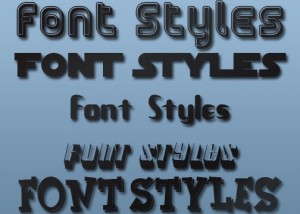 I know what you are thinking. There are a limited number of fonts available, right? True, if there were an infinite amount, that would just be crazy. However, there are ways to increase the number of font styles and types that you have installed on your computer. There are tons of websites that offer free font downloads. Some may require written approval from the person that designed it, but in the end, they are free, or super cheap, and the number of different styles available is staggering.
I know what you are thinking. There are a limited number of fonts available, right? True, if there were an infinite amount, that would just be crazy. However, there are ways to increase the number of font styles and types that you have installed on your computer. There are tons of websites that offer free font downloads. Some may require written approval from the person that designed it, but in the end, they are free, or super cheap, and the number of different styles available is staggering.
#5 – Attach a lead generation form
This is only for you Pro SlideShare users. And I am not talking about those of you that have been using the platform for years. I mean those with a Pro account. As I mentioned earlier, Pro is the paid version of SlideShare, and it allows users to attach a lead generation form to each of the presentations that they load.
Make sure you craft the title to be catchy and then add a description that lets readers know what to expect once they submit their contact information. For example, you can use a title like, “Wanna learn more about cooking turnips?” Then follow that by adding a description like, “Enter your contact info to receive our super cool turnip newsletter.” I know, again, super cheesy, my apologies.
So now that you know the ins and outs (some of them anyway) of SlideShare, take the tips above and start creating and uploading content. Feel free to post links to your presentations here in the comment section to show off what you’ve learned!
Anthony Gaenzle – Director of Marketing



