How Voice Search Impacts SEO
Are you a facts junkie? If you’re like me, you find yourself diving down knowledge-gathering rabbit holes. Say you’re on a road trip, and one minute, you’re asking your phone how far it is to Philadelphia, and the next, your phone is telling you the history of the cheesesteak. We’re curious humans, and we have a lot of questions! And now, our answers are instant, just like in Star Trek. (“Computer?”)
How often are we asking our devices questions? Google announced in 2017 that 1 in 5 searches using the Android app were performed using voice search. Siri, Cortana, Ok Google – whatever your choice of voice search assistants, no doubt you’ve experienced the convenience of getting a precise answer to a specific question with no delay.
Most often, the answer read back to you by your assistant is either a fact that is stored in the search engine’s database (“What is today’s date?”, for example) or is a fact pulled from another website and registered as the most helpful answer.
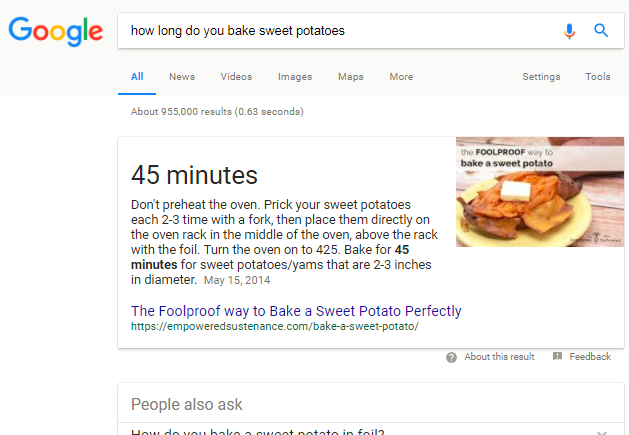
In Google, those answers are often displayed in search as a Featured Snippet. Sometimes it will display one concise answer, such as if you ask what the temperature outside is, while other times you may get a list, a full paragraph, or a chart as your answer.
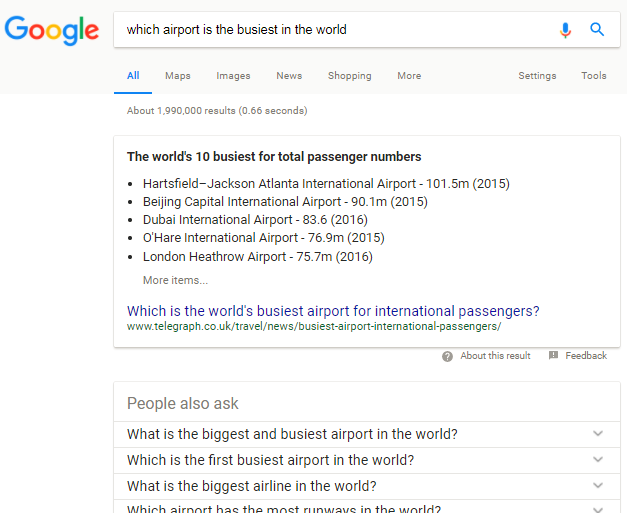
So a few questions remain for Search Engine Optimizers or really anyone who wants to own this space.
- What are people asking when they are looking for answers you can provide?
- What is the intent of those questions? To buy? To learn? To go somewhere?
- Does your content effectively answer those questions? Is it helpful? Is it clear and concise?
Let’s work through these a little bit.
What are people asking when they are looking for answers you can provide?
It’s crucial to know what your audience is asking, and there are a few good ways to find out. Unfortunately, right now, there’s no one tool that breaks this down by voice search, but you can get around that by researching the questions asked. The first thing I do is start by doing some Googling on my own. If my website were about pet care, I might start with some broad topics that I know my audience cares about: pet food, exercise, vaccines, and grooming.
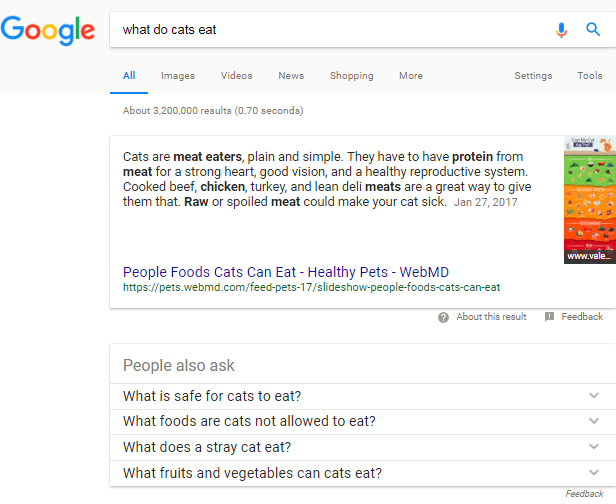
From there, I narrow it down to some specific topics: what is the best cat food, how often should dogs exercise, what vaccines are important for cats, how often should I bathe my dog, etc. As you Google these things, make a list of the additional questions that Google suggests, whether in the middle or at the bottom of the search results or in Google auto-complete. Those are based on common things people have searched for.
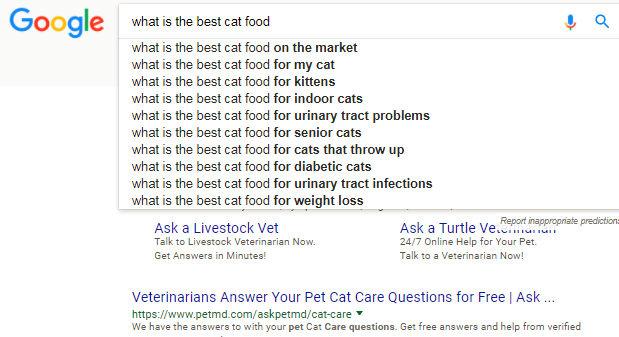
For example, you might see that your question “What is the best cat food?” triggers another question: “What is the best cat food for overweight cats?” Keep a running list of every question you think of and that Google suggests for you.
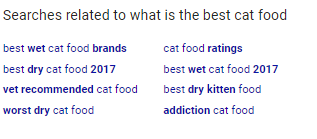
Do this for every broad topic that you can think of that might interest your audience. You should have a big list!
Now, let’s do some more research. Most keyword research tools allow you to type in a search and they will give you a lot more related searches based on what you entered. My personal favorite at the moment is Moz’s Keyword Explorer tool, which you can use for free, but you do get more with a paid account.
Type in the general topic your country of choice (where are your readers searching from?) and click the “OK” or “search” button. If you’re using Explorer, you can now use the drop-down to select to “Display keyword selections that …” and then choose “are questions.” This will limit your results to only searches performed in question format. Now go through that list and note the ones that apply to your niche. If you’re using another keyword research tool, try your hand at coming up with questions as your main topic and then seeing what related questions or phrases the tool returns. The goal at this point is to make a thorough list of all the questions your users may have that you can answer authoritatively.
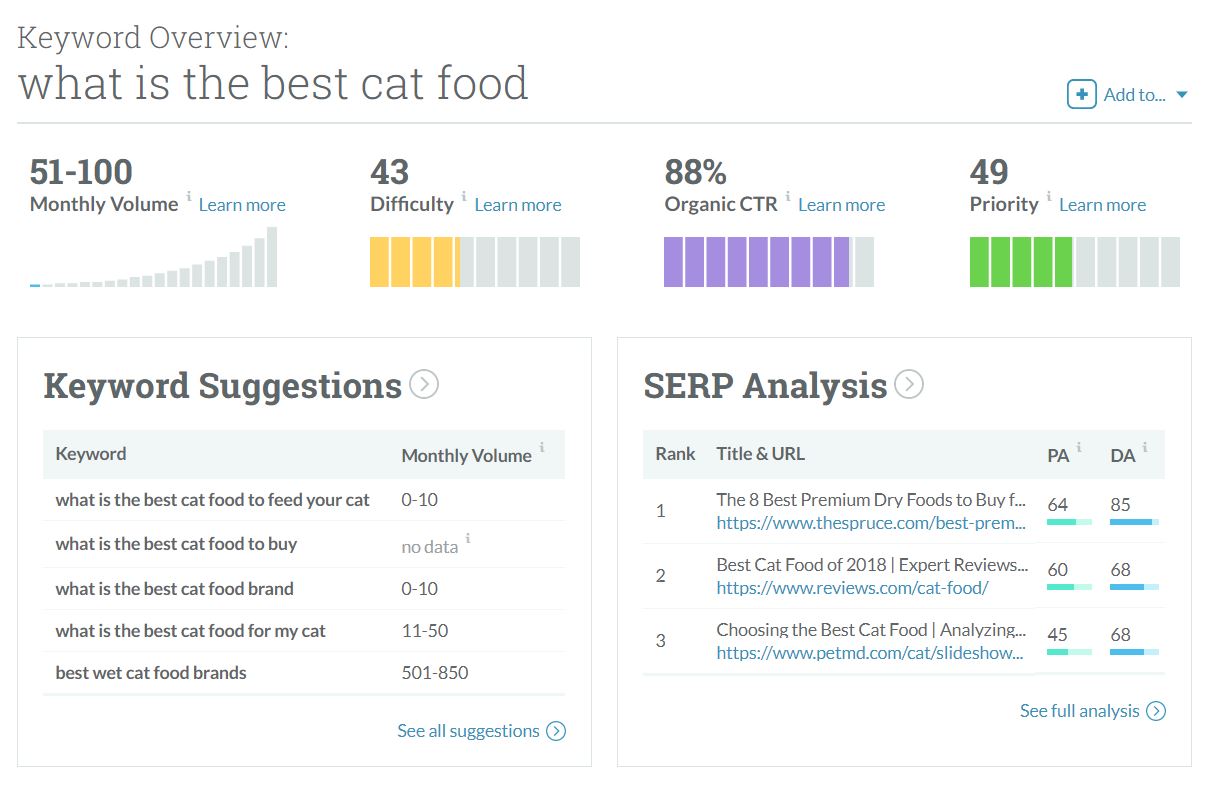
Another tool that you might find useful for finding out common questions about a topic is Answer the Public. Choose your language setting and then a broad topic, and the tool will suggest a variety of questions that people search.
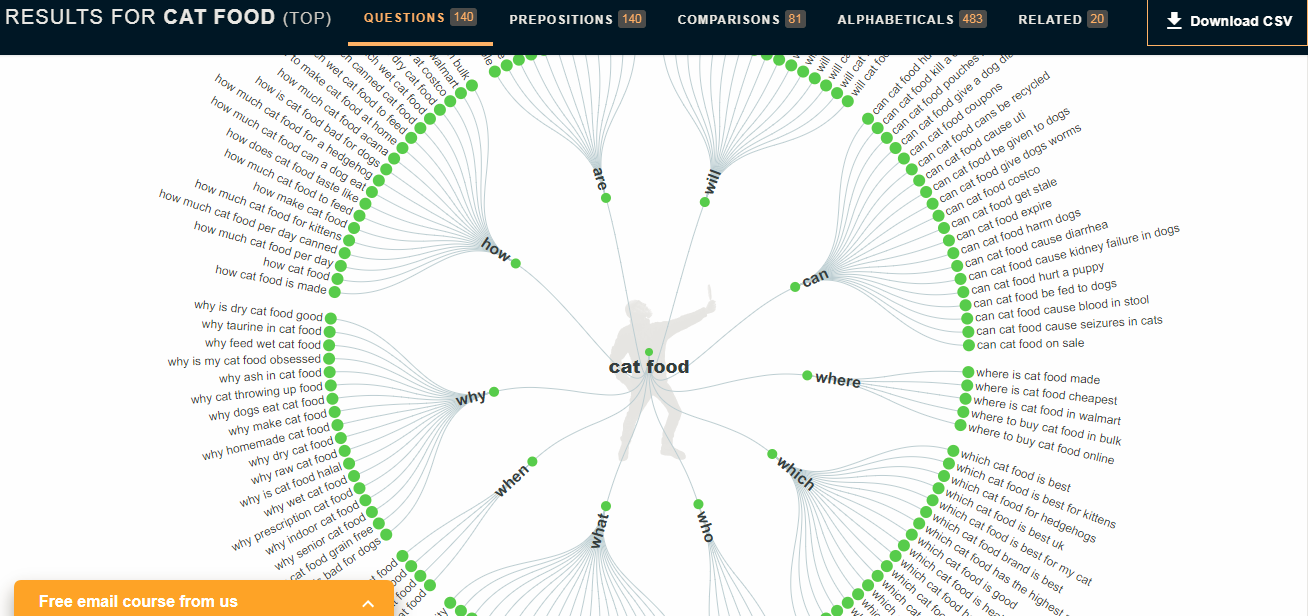
What is the intent of those questions? To buy? To learn? To go somewhere?
Now we have a list of questions that people ask. Our next step is to determine intent. What is the user wanting to do when they ask their question? The main keyword intents are:
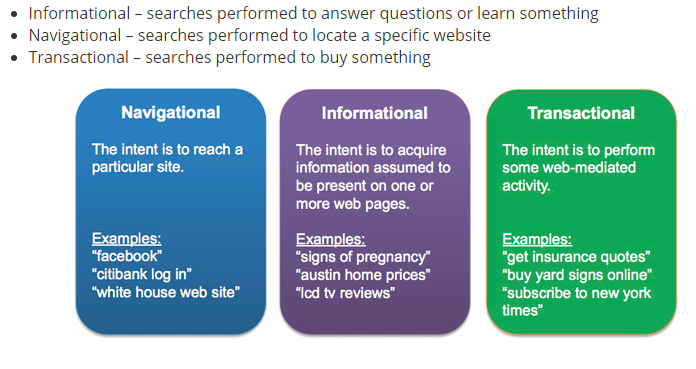
I would add that navigational searches are also, literally, to navigate to a particular place. For a pet site, a navigational search might be “Where is the closest animal hospital?” Regardless, whether in reality or online, the searcher is aiming to find a particular place.
An informational search might be “When is the next solar eclipse?”, “How tall is Tom Hanks?”, “What are the best rated video games for the Nintendo Switch?” or “What are the top 10 movies of all time?” Note that informational searches may lead to transactional searches later!
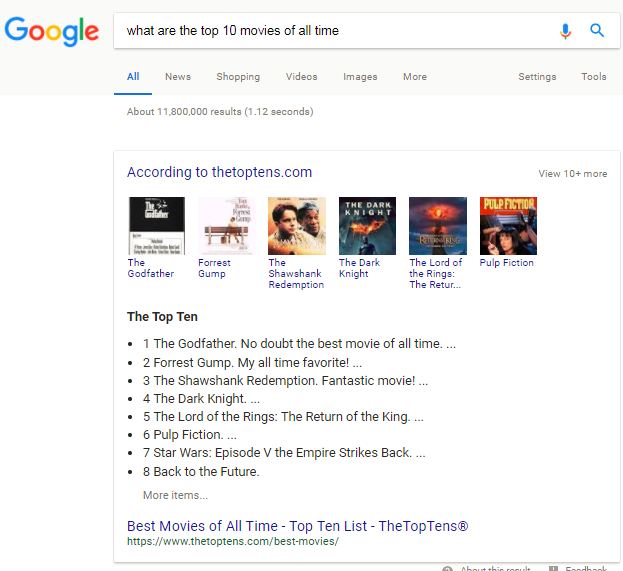
A transactional search is done by a user who intends to purchase something, whether now or later. Consider queries that include words like “offers” or “coupons” as well as your obvious ones like “buy/purchase” or “quotes.”
Beside each of the search queries you have on your list, now add a column to write the intent of the user.
Does your content effectively answer those questions? Is it helpful? Is it clear and concise?
Now comes the fun part. Check your content against your list of search queries. Do you need to write some new content? Do you need to polish some of your existing content that isn’t quite thorough enough? Do you need to break out some information into bullets or lists for easier reading? Have you written some of your content in a Q&A format to help with answering common questions? Do you rank well already (don’t forget to sign out of Google when you check rankings!) for your most important searches or do you have some work to do?
If you find that you could stand to improve, don’t worry. We can help! EVG specializes in custom, localized content that addresses your audience, no matter where they live or what language they speak. Our wide network of writers and editors can help you optimize your website for voice search. Contact us to find out more!



