Settling the Score: Discrepancies in Location Data from Analytics and AdWords
Have you ever noticed discrepancies in location data from Analytics and AdWords? Many marketers have, and it leaves them wondering: Why are they different? Which one is right?
When understanding the differences between the way Google Analytics and AdWords report location, you have to understand that these tools were created for very different purposes. The primary purpose of Analytics is to track and report website traffic so companies can inform their marketing from that data. Much of the language around Google Analytics location reporting focuses on how accurate they are at determining the country or region of traffic – which puts in perspective the accuracy of the data.
Google AdWords is used to run PPC marketing campaigns, so rather than broad data informing strategy, your strategy informs the setup and maintenance of the account. Because geo-targeting is an integral function, AdWords uses a much more sophisticated method for locating users than Analytics does.
We’ll look first at what Google says about each:
Google Analytics Location Reporting:
“Analytics provides a number of geographical dimensions, such as City, Country, Continent, etc. The values for these dimensions are automatically derived from the IP address of the hit, which is convenient but also has a few drawbacks:
- IP-based locations are approximate.”
Google AdWords Location Reporting:
“About targeting geographic locations
Target your ads to people in – or who’ve shown interest in – geographic locations relevant to where you do business. You can select whether you’d like your ad to appear for someone’s physical location, locations of interest, or both. Location targeting can help you make sure that your ads are relevant to the people who see them – which can help to boost your campaign value.
Where your users are located (physical location)
The AdWords system uses a number of factors to determine someone’s physical location and whether to show your ad. Whenever possible, we determine physical location based on someone’s computer or mobile device location, or other methods.
- IP address:
Location is typically based on the Internet Protocol (IP) address, which is a unique number assigned by Internet Service Providers to each computer connected to the Internet.
If a device is connected to a Wi-Fi network, we may detect the Wi-Fi network’s IP address to determine physical location. If a mobile device is connected to a mobile carrier’s proxy server, we may use the carrier IP to determine the device’s location.
- Device location:
Depending on a user’s location settings, we may be able to use a precise location for advertising, based on one of these sources of location data:
- GPS: Accuracy varies depending on GPS signal and connection.
- Wi-Fi: Accuracy should be similar to the access range of a typical Wi-Fi router.
- Bluetooth: If Bluetooth and/or Bluetooth scanning are enabled on a device, a publicly broadcast Bluetooth signal can provide an accurate indication of location
- Google’s mobile ID (mobile phone mast) location database: Used in the absence of Wi-Fi or GPS. Accuracy is dependent on how many mobile phone masts are located within an area and available data, and some devices don’t support mobile ID location.”
IP inaccuracy:
I live in rural Anderson, SC. I checked my IP address on my desktop to see where tools providing location from IP addresses might report my location. Even between different tools, the IP info varied greatly and only one was even in my state, but it still didn’t get my zip code or city right. Here is what I got for my desktop IP:
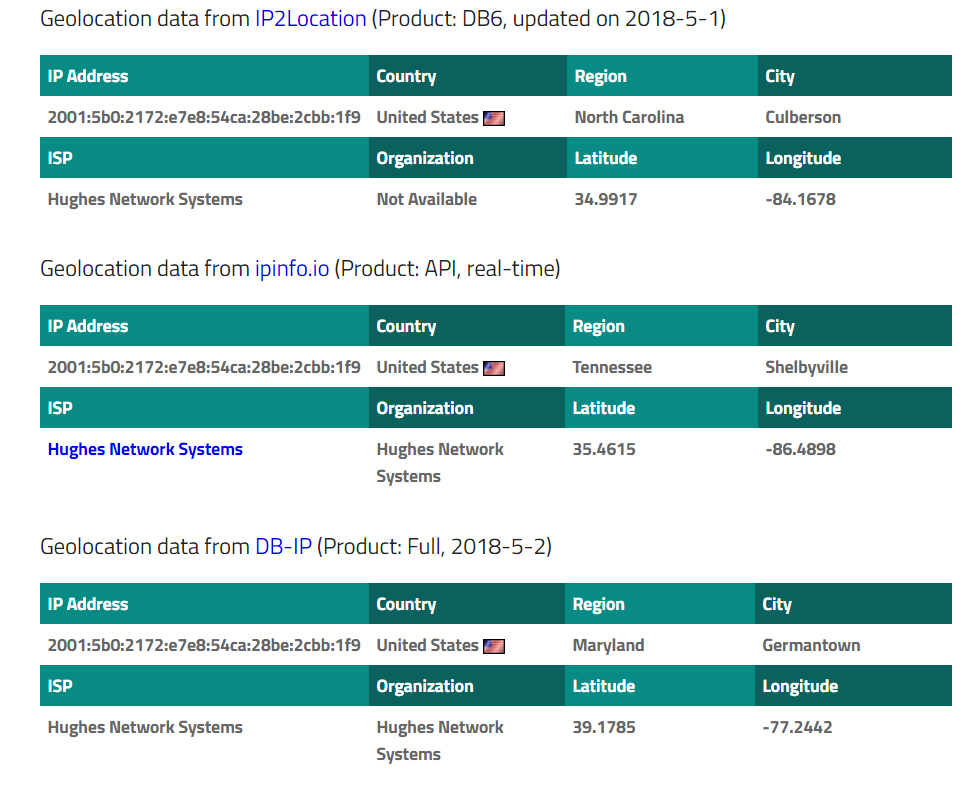
When I checked my IP on my mobile, this is where it approximated my location. Again, not even the state is accurate, much less the city, and my phone wasn’t connected to my home WIFI:
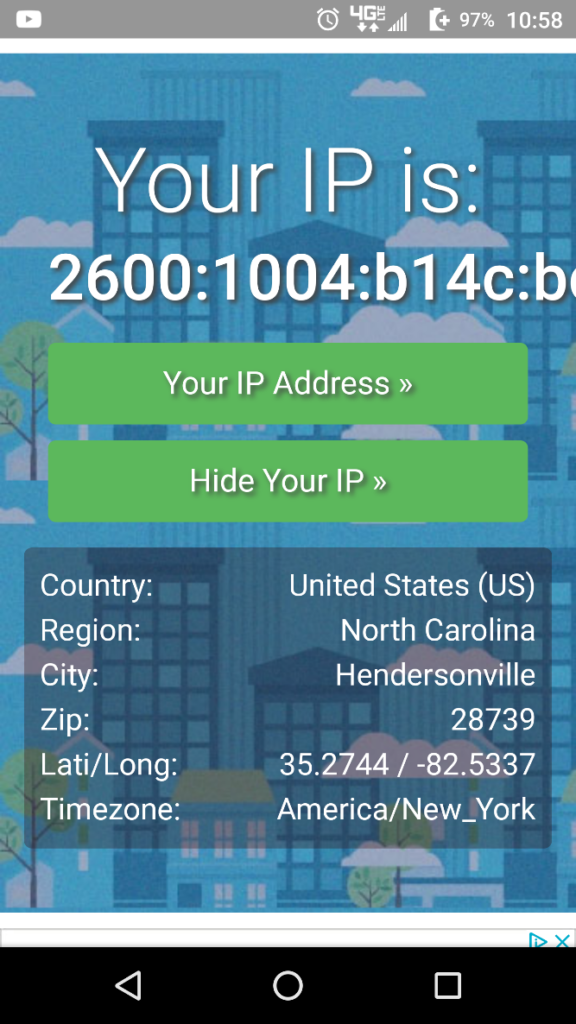
So, where does Google Analytics report me based on my IP?
I visited our site from my desktop by typing in the URL so my visit will show as direct traffic (remember all the widely varying locations my desktop IP was sending). Here’s what I see simultaneously in Analytics:
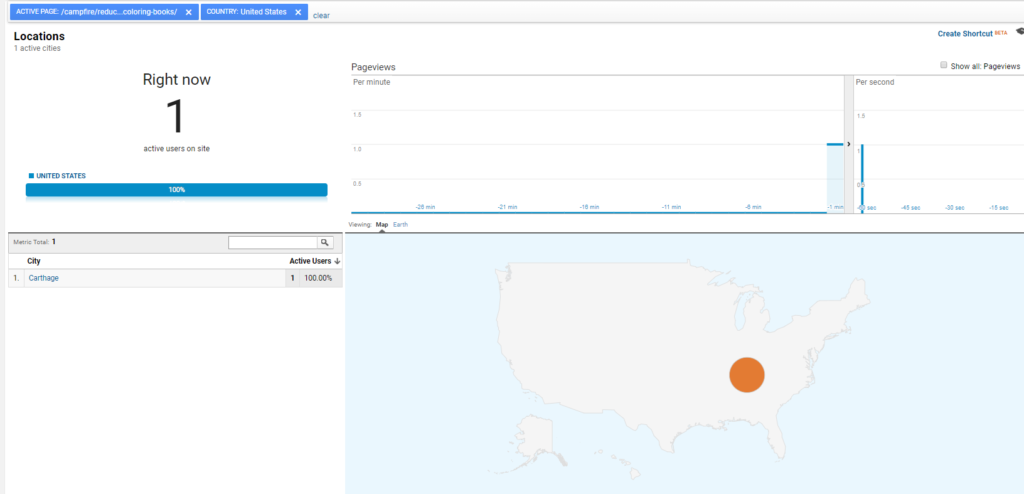
It looks like Google Analytics is reporting my traffic from Anderson, SC as coming from Carthage, TN in the real-time feature. Carthage, TN is 218 miles from my physical location. I visited a rather obscure blog from a few years ago to ensure I could isolate my traffic by the pageview.
Now let’s look at AdWords.
I went to the Brand Campaign, which is associated with the keyword I looked up and clicked. I limited the date range to the day I triggered and clicked the ad. Here’s my traffic, associated with my city:
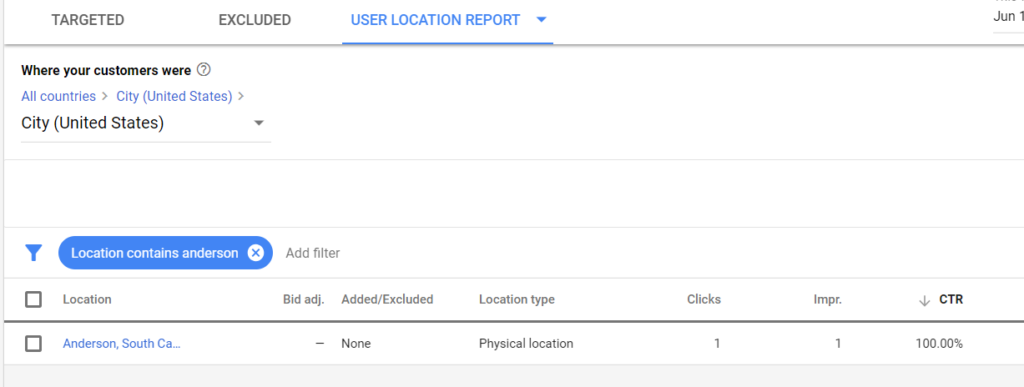
With all this being said, when there are discrepancies in location data from Analytics and AdWords, always defer to AdWords because their location approximation is much more accurate as IP is clearly not always an accurate indicator of location at the state or city level.



