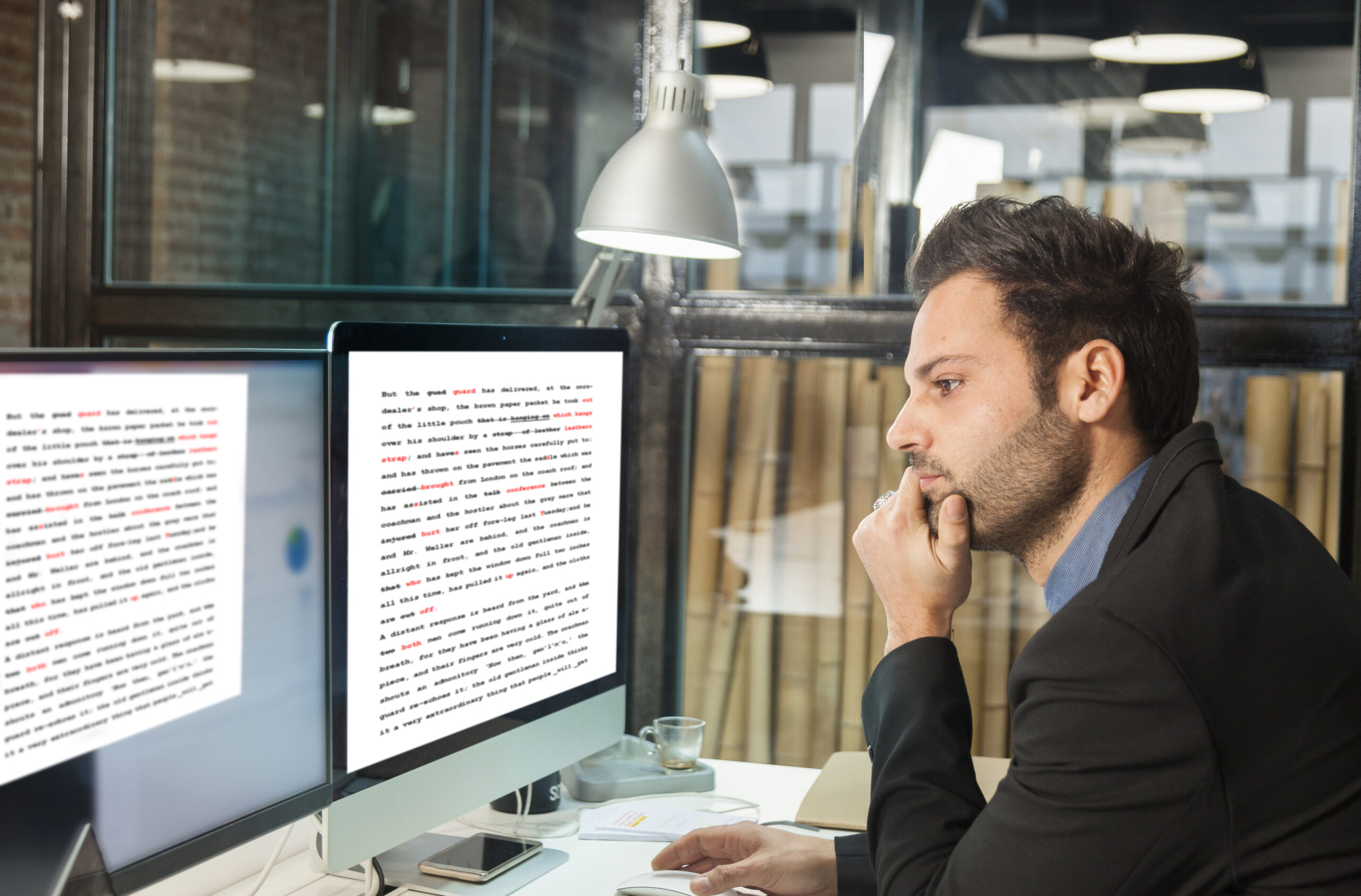How to Emergency-Proof Your Content
Let’s face it, sometimes, the unexpected happens at the worst time. A summer storm causes an electrical outage; your best staff writer gets stuck in a snowstorm; you get sick or have a medical emergency. If you don’t think ahead and expect that things might at some point go wrong, you could be stuck without content for your website – worse, you could be without content for an extended period. Here are some tips on how you can emergency-proof your content so that your business doesn’t suffer.
1. Write Evergreen Posts to Have on Hand
By writing posts that are not time-bound, you can have a stash of posts to upload to your blog at any time. This can be handy if you have a series of deadline-crunches, but it’s also good for times when you get sick, the power goes out and you can still access your site via phone, or that staff writer is stuck at home. Schedule the post in place of something that would have gone up instead.
2. Back Up Existing Content
Be sure to create regular back-ups of existing content. If something goes wrong that causes your web hosting platform to fail, you will want a way to be able to get your site back up and running as soon as possible.
3. Schedule Ahead… Just in Case
Some unexpected incidents aren’t really unexpected. Blizzards can be forecast ahead of time. Major storms are reported on. A family member’s illness declining can be seen ahead of time. In these cases, it’s best to write and schedule ahead just in case something happens or goes awry that prevents you from posting on time.
4. Consider Outsourcing for Emergencies
If an event has you away from the computer longer than expected, it may be worth outsourcing your content needs. Content agencies can help write and schedule posts for when you need them while you’re away tending to more pressing matters. This way, you don’t lose any momentum on your content marketing efforts.
5. Make Sure Someone Else Can Sign In
Even if you’re a one-person shop, it is beneficial to have someone else you trust who can sign in and post your pre-written content if something goes wrong. Be sure your spouse, business partner, or virtual assistant can help you out if needed in a pinch. Be sure to train the person on what is needed should disaster strike.
6. Back up Your Computer and Business Assets
In addition to backing up existing content on your website, you should be sure that all images, documents, logos, etc. associated with your brand are backed up in a secure location. Should your computer get destroyed, you’ll want to be able to access your files as quickly and painlessly as possible. Cloud solutions like Dropbox are one method, but to be even more secure, consider double backups on the cloud and on a flash drive or SD card.
7. Consider Guest-Posting
It can be helpful to have a store of guest posts in the wings for when you cannot write or post yourself. Guest posting can be its own mixed bag, so be sure that you vet the content first to be sure it isn’t filled with spam or self-promotion links. Well-written guest posts can be exactly what you need in a pinch when an emergency crops up.
Whatever You Do, Have a Plan
While you cannot foresee many emergencies, you can create a plan for what will happen should you experience an emergency that creates a problem for your content. Taking some time to reflect on your business and your content strategy and how you can emergency-proof your content can help save a lot of effort trying to save things if disaster strikes.
What will you do to protect your brand from a content emergency? Please share your thoughts in the comments.
Ronda Bowen – Content Creator