Fix Your Site By Fixing Long URLs
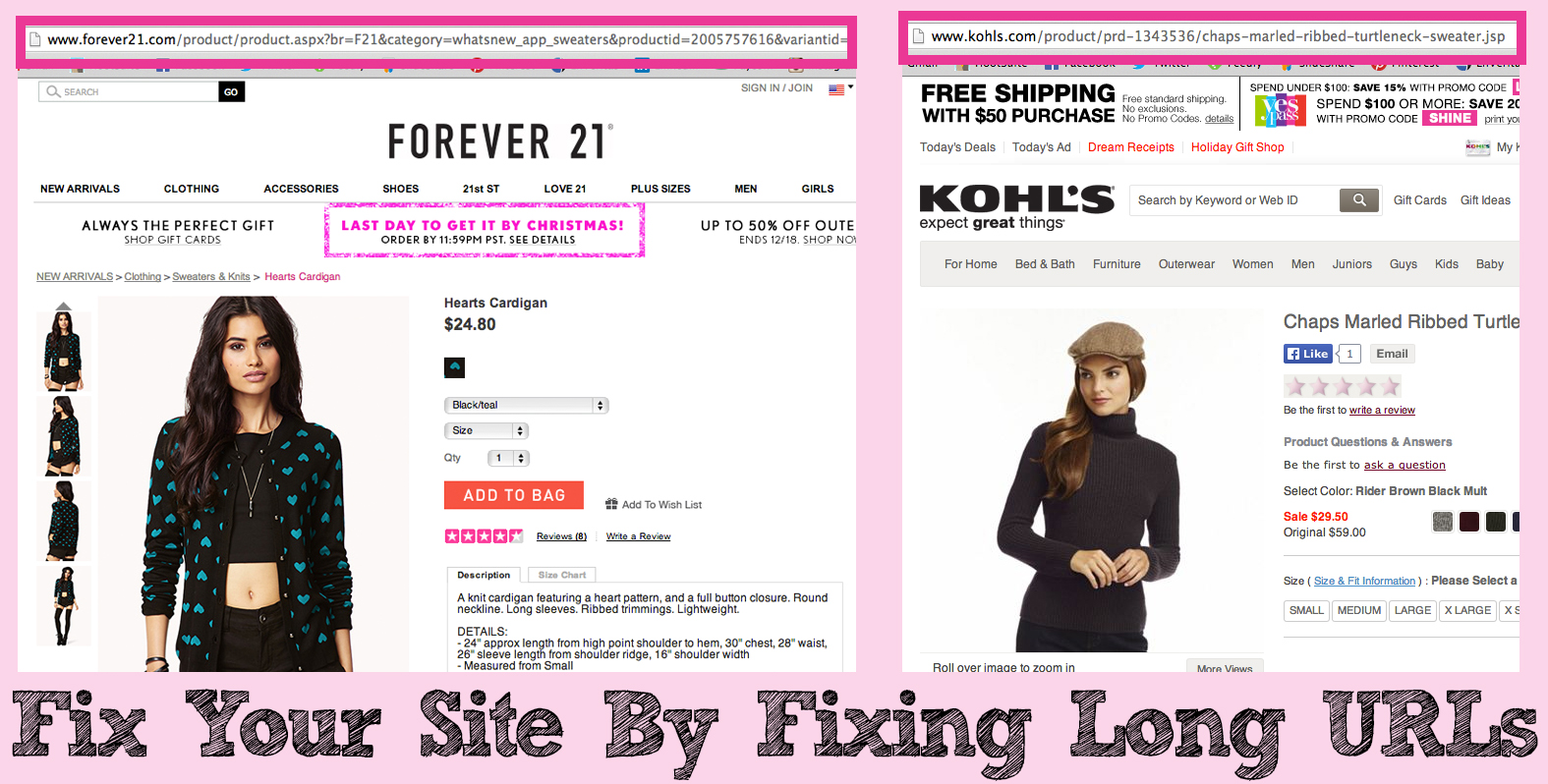
You’ve probably been on a shopping website and wanted to copy and paste the URL of a really great item. When you highlighted the URL, you realized it was ridiculously long and full of numbers. Did I just describe your website? If so, there are some things that you can do to improve the usability of your site.
What’s the problem with long URLs?
Long URLs full of gibberish might not seem like a big deal, but they certainly can be! What is more enticing for you to click on?
http://www.kohls.com/product/prd-1343536/chaps-marled-ribbed-turtleneck-sweater.jsp
or
Both are women’s black sweaters. But I really don’t know what is on Forever 21’s page based on that URL. If I saw that in search, I know I wouldn’t click on it.
Also, the parts of a URL are important for SEO. Why? Because better URLs means a higher click through rate (CTR) and a higher CTR means more value for your site in the eyes of search engines.
What do you do to shorten long URLs?
Here are a few tips for writing good URLs:
1. Use folder names and categories in your URL instead of product IDs (ex: domain.com/appliances/kitchen/refrigerators/brand/type).
2. Don’t use underscores in URLs, use hyphens. All the time.
3. Make your URLs static. In other words, they shouldn’t change. Click here to read a great article from Webmaster Central about the difference.
If you already have long URLs and want to change them, make your site changes and then set up 301 redirects from the long URLs to the new, shorter ones.
It might be a lot of work, but if you’re suffering from long URLs and make appropriate changes, you will see better CTR and more visits from search before long!
Laura Lee – Guest Blogger – SEO Specialist for WebMD



