Marketing and Selling Products on Pinterest and Instagram
As someone who lives in “SEO World,” it feels weird to me to be writing about Pinterest and Instagram, especially since I was late joining the platforms. But I’ve become increasingly impressed with the marketing potential of these two platforms. Pinterest and Instagram may have once been used just for browsing photos of scenery, hairstyles, clothing, and recipes, but both platforms have added game-changing features disrupting how brands sell their products.
If your product is at all visual, you can and should be marketing it and selling it on Pinterest and Instagram. (P.S. we believe every product is good looking enough for a social media account!)
Marketing your products on Pinterest
More than 250 million people use Pinterest each month. And 84 percent of people use Pinterest to inform a purchase decision.
As a user, how many times do you see something on Pinterest and think, “OMG I need that!” I’ve been chasing a particular green vest around the internet for ages, and I can’t find the original pin or where it came from.
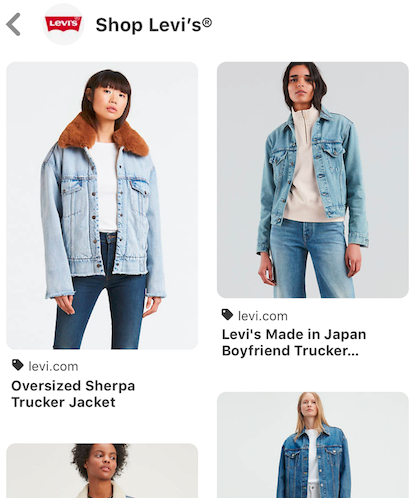 Catalogs are the answer
Catalogs are the answer
The new Catalogs feature allows brands to upload their full catalog to Pinterest. This means they can create dynamic Product Pins, which makes them shoppable Pins across Pinterest. You’ll be able to reach a wider audience as your pins show up in the feeds of friends who have pinned your products.
If you don’t have a catalog, don’t forget schema markup. The Product category has quite a few helpful items that, if properly marked up and included on your website, can help Google better match queries with your products.
Marketing your products on Instagram
Instagram boasts 1 billion active users every month, and 38 percent of users check their feed multiple times a day. Eighty percent of users follow at least one business account. So the question becomes what’s the most effective way to reach your audience? It’s all about the photos, the core offering for Instagram.
ALT text is the key.
In November 2018, Instagram announced users have the ability to add ALT text to their images. Based on my experience, this isn’t a widely understood thing and it’s clearly undervalued. ALT text does two important things:
- It allows someone using a text-to-speech program to “read” what a photo is, so a visually-impaired person can understand a photo.
- It provides information to search engines about what a photo is so the search engine can list the image in image search results accurately.
To add ALT text to an image, you simply need to follow these steps:
- Go through the process of editing and adding your images to Instagram. On the last page before you post, you’ll see an option for Advanced Settings. Click on it.
- Click on Write Alt Text.
- Enter a descriptive phrase describing your image. Be specific. Instead of merely writing: “book” be specific about sighted-viewers see, “Photo of Bandersnatch book about the Inklings literary group by Diana Pavlac Glyer.”
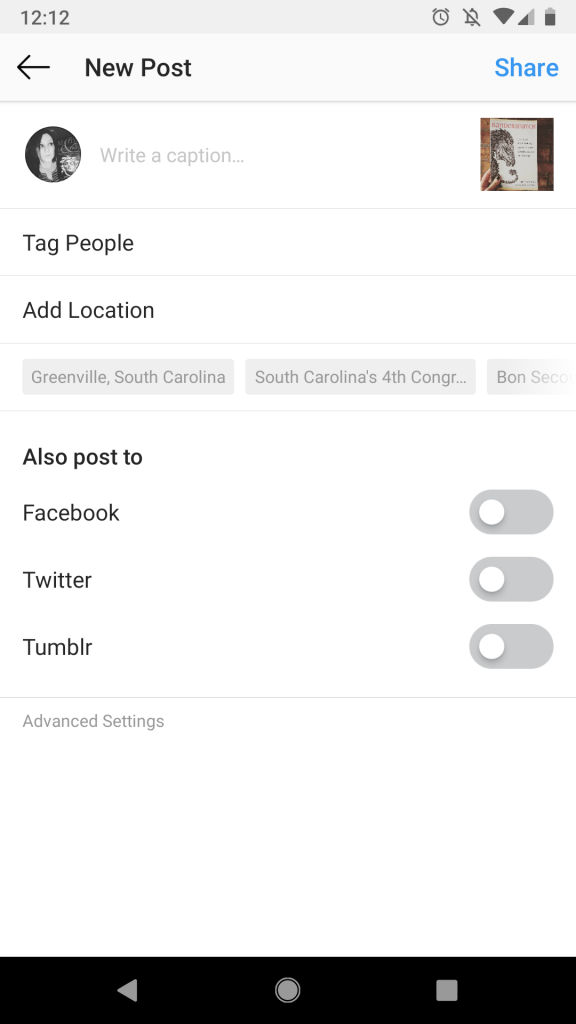
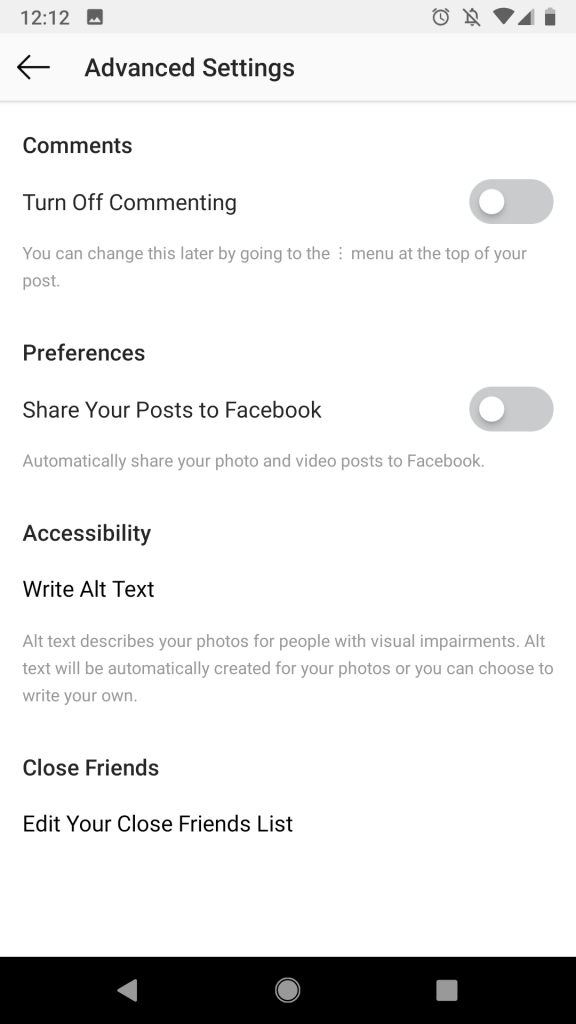
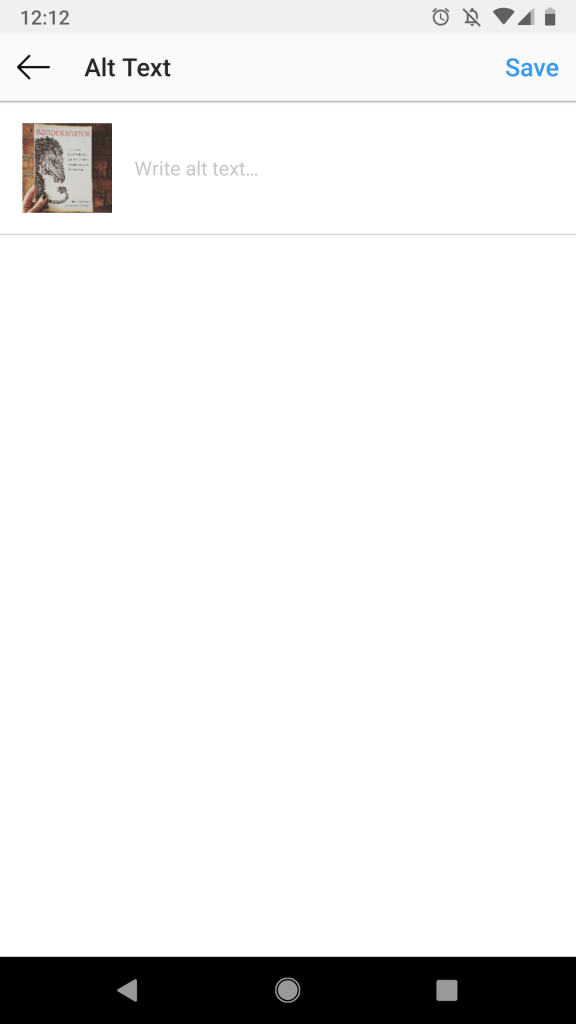
Checkout on Instagram
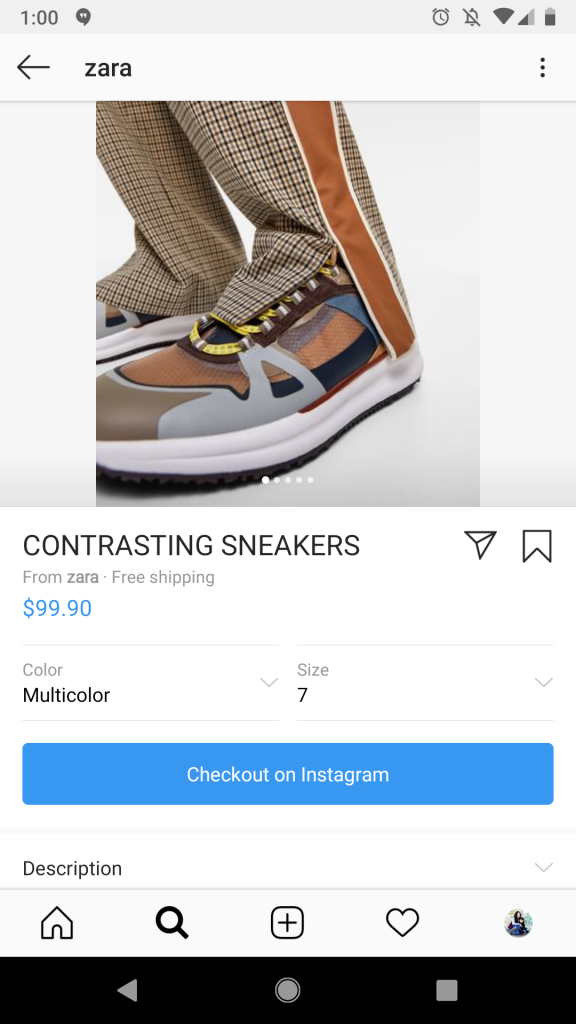 While Pinterest lets you click through to the seller’s site to purchase an item, Instagram’s new Checkout feature, announced in March 2019, allows an e-commerce site to sell their products from within the Instagram app itself. No need to visit their site at all. From a consumer’s point of view, this is a great user experience, since you’ll be able to save payment info and complete a purchase without leaving the app. A handful of brands such as Nike and Zara are the first to roll out this feature.
While Pinterest lets you click through to the seller’s site to purchase an item, Instagram’s new Checkout feature, announced in March 2019, allows an e-commerce site to sell their products from within the Instagram app itself. No need to visit their site at all. From a consumer’s point of view, this is a great user experience, since you’ll be able to save payment info and complete a purchase without leaving the app. A handful of brands such as Nike and Zara are the first to roll out this feature.
Historically, Instagram has not made it easy to add links within posts. Who wants to click back to a profile to find a link there? Not me. So being able to tap to shop is a really useful upgrade for businesses and users alike.
Do you have an e-commerce site? I hope we’ve inspired you to take high-quality product photos, take the extra step to make your pins and photos shoppable on each of these platforms, and start selling! Not sure how to start? Please email us! We’d love to talk with you about your goals and how we might be able to help.
Laura Lee – SEO Director and Account Manager




