Measuring the Success of Your Marketing Campaigns: Tracking and Conversions
It seems like a no-brainer for someone who works every day in the PPC space: you should be tracking conversions. However, as I’ve inherited accounts started by small business owners or marketing teams without PPC expertise, I’ve discovered a surprising gap in knowledge about the importance of setting up conversions and what should count as a conversion.
For PPC campaigns or any marketing campaign, you should decide what your goal is before you get started. Do you want to see people sign up for an event? Do you want to drive eCommerce sales? Do you want people to dig through your site and learn more about you? Launching a campaign without a goal is like going for a walk in a strange forest blindfolded and without any guidance. How do you know where you’re going? How do you know when you’ve reached your destination? How can you make any decisions without adequate information? Without tracking and conversions, there’s no way to measure your success or determine if the money you invest is returning any benefit to you. You can’t make data-driven decisions because you don’t have the data. You’re wandering aimlessly and wasting money.
Want to fix that? Here’s how.
Set Up Tracking
You need to track the activity that is happening on your site. Whether you use Google Analytics or another platform, you should make sure you are collecting this data so you can use it to drive your decisions. Google Analytics is a great option because it’s free to use and easy to set up. When you create your account, you’ll be given a Global Site Tag – a few lines of code – to put in the <Head> of every webpage you want to track.
Additionally, Google Analytics connects most seamlessly with Google Ads and Google Tag Manager, which will allow you to track post-click metrics from Google Ads and set up meaningful conversion actions tracking with Google Tag Manager. While these products are free, it is best to find someone with experience to help you set them all up or take the time to learn from online resources on how to do it properly.
Choosing What Counts as a Conversion
For eCommerce sites, obviously, a purchase counts as a conversion. For other industries, it may be form fills, phone calls, chat sessions, creating an account, subscribing to a newsletter, clicking through an online brochure, or pretty much any other action of value that you indicate.
One thing to consider is the length of your sales cycle. For eCommerce, the sales cycle is often shorter – it may even rely on impulse and emotion to convert. For those, it’s obviously the sale or subscription that counts as a conversion.
Other industries have longer sales cycles – often when the purchase price is higher, and it is considered an investment or big decision. Cars, homes, senior living facilities, etc. require research and consideration before a conversion usually happens. In these cases, providing accurate, available information that users need to make that decision and then a way for them to contact you is vital.
With longer sales cycles, while you will want to count the “hard conversions” like form fills and phone calls, you may also want to count “soft conversions”. Soft conversions are actions that indicate high interest and intent but aren’t closing the deal yet. They indicate a healthy sales cycle that is nurturing leads and encouraging them toward conversion rather than letting them slip through the cracks.
Here are some ideas for soft conversions:
- Users who have visited more than 5 pages of your site. This level of browsing indicates a search for information and a high level of interest in who you are and what you do.
- Users who spent more time on your site than the average user spends. Again, this indicates they are staying on your site and reading your content. Absorbing it and considering it. However, to set this up in Analytics, you will need historical data concerning Average Session Duration to use as your benchmark for average time on site.
- Users who have clicked through a brochure on your site.
- Users who have clicked to watch videos on your site.
Set up Conversions
All of the soft conversions mentioned above, as well as form fills, can be set up in Google Analytics as “Goals”. If you’re in unfamiliar territory, get someone knowledgeable to help you set them up. If you do it incorrectly, it won’t successfully track your conversions.
You can also set up tracking for users who click on your email address on your Contact page or on the Phone Number on your site. These actions might take more sophisticated tracking than Analytics has, so go through Google Ads to create the conversions and utilize Google Tag Manager to deploy the needed code to the site. Again, it’s best to have someone who has an idea of what they’re doing when you’re deploying new code to the site and you need it to work and track properly.
Import your Conversions
If you’re running Google Ads, link your Analytics and Ads accounts. Then go to Conversions and import your goals/conversions from Analytics. If you’re adding in additional conversions with Google Tag Manager, start from Google Ads with creating the framework, then use Tag Manager to deploy the code.
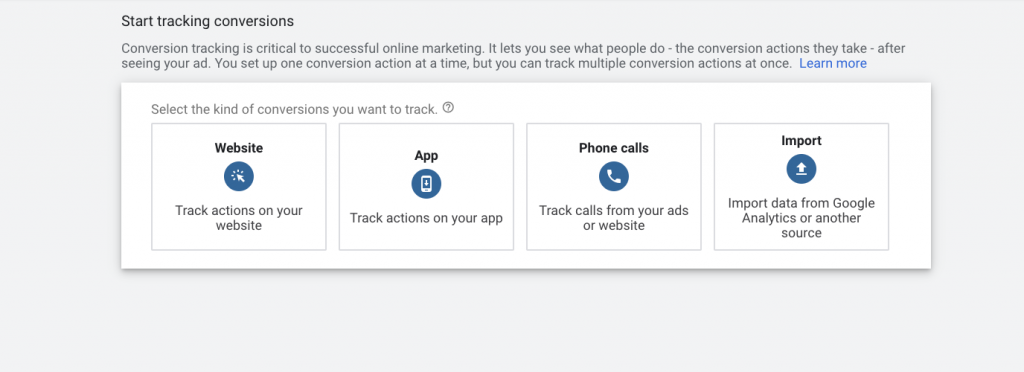
In Google Ads, you’ll also want to set up Call Extensions which allow users to call from the ad itself, instead of the website. Set up your Call Extension and then when a call comes through, “Calls from ads” will appear in your Conversions.
Conversion Settings
In Google Ads, click on each Conversion to edit the settings. Attribution Settings determine how credit for the conversion is applied – whether to the last click, to all contributing factors equally, or incrementally with most credit going to the last click, etc.
You can read about all the different attribution models for conversions here. You can also choose how you categorize your conversions: whether as a lead, purchase, pageview, etc. Another setting to play around with is your conversion window. This means that if a user searches and clicks on your ad, then maybe two weeks later (or four weeks or six weeks later) they go to the site and convert, will it be counted as coming from your advertising efforts?
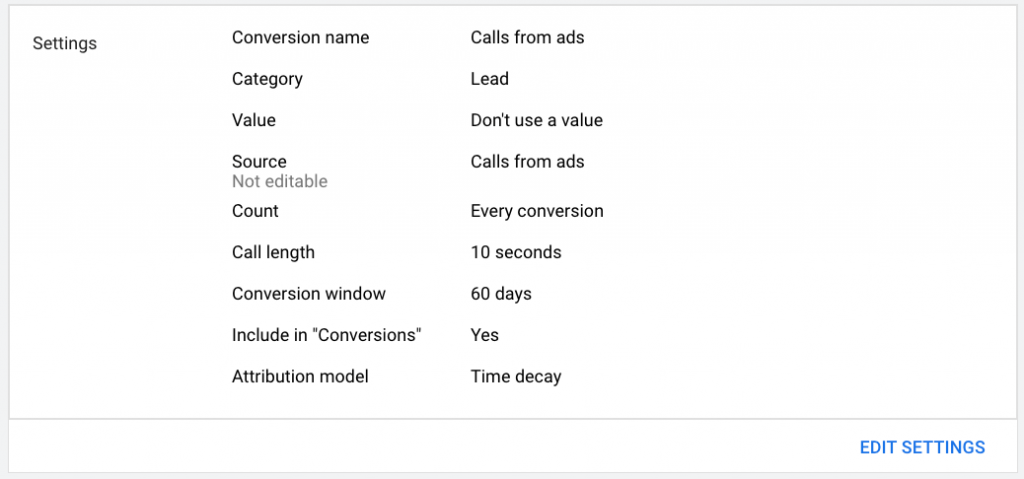
Typically, I use a 60-day conversion window and the Time Decay attribution model.
When you put all these elements together, what you have is thorough conversion tracking so you can see exactly what results your marketing campaigns are driving. With that knowledge, you can confidently increase bids on keywords that are driving more conversions at a lower cost than other keywords. You can make smart, data-driven decisions and increase your lead volume and ultimately, your revenue. Without the visibility that tracking provides you, you’re making decisions blindly, unsure if you’re helping or hurting your performance.
If you don’t have the knowledge or experience to get things set up and to grow your business with data-driven decisions, let us help! We can help you with your overall marketing strategy, your content, your ads, and more. You can see all of our content services here.



