And So Begins Mobile-First Indexing
It’s finally time! For school to be out, for spring allergies to start going away (please!), and for mobile-first indexing. If you need a refresher on that last one, you’ve come to the right place.
First, some background.
Google has been talking about moving to mobile-first indexing since 2016, but on March 26, they announced they were actually rolling out the new model. Around the end of April, webmasters started to get messages in Google Search Console that Google was beginning to use the mobile-first index on their sites.
(By the way, if you haven’t already set up your free Search Console account, please do so! It will provide really valuable information about how Google sees your website!)
What is mobile-first indexing?
Well, until now, Google has always used the desktop version of your website as the main version that it indexed. It would then would use the mobile version as needed after that. The desktop version was the primary source of information about your website. This graph from Moz explains it well:
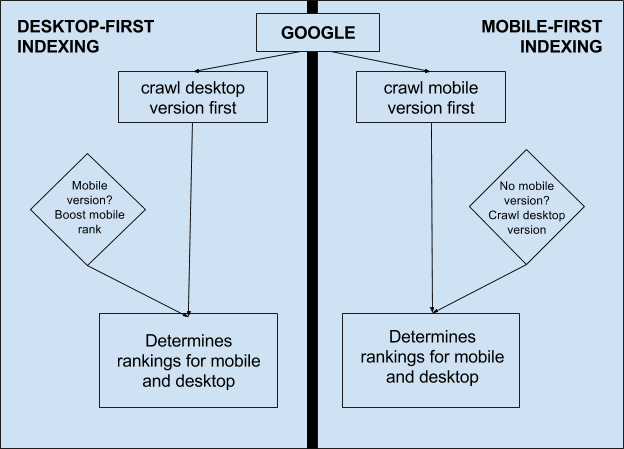
Now, Google will use your mobile version as the primary version of your website and, if you do not have a mobile version, it will use your desktop version. This means the content on your mobile version will be used to determine your rankings in Google on both desktop and mobile search results. Content that is only on your desktop site but not your mobile site will probably not appear in search. There are not TWO indexes. There is just one, mobile-first index.
This move by Google underscores what we have known for years — people are using their smartphones to get online more often than their desktops.
So, what do you need to do about mobile-first indexing?
If your site uses responsive design and all content is the same on mobile and desktop, probably nothing. (Is your site considered to be mobile-friendly? Use Google’s tool to check!)
If you have a mobile site separate from your desktop site with streamlined content, you will want to update that site to be certain it contains ALL the same content as your desktop site. Also, consider moving to responsive design instead. It’ll make your life a lot simpler, and responsive design is where everything digital is moving.
If you don’t have responsive design OR a mobile site, Google will continue to crawl your desktop site and rank it, but you may very well drop in rankings as other responsive sites are prioritized above you. In addition, the non-mobile-friendliness of your site may make it more difficult for the mobile crawler to understand everything on your site.
- Move to a responsive design ASAP. Yes, it is costly, but not having a mobile presence these days will cost you far more: your online reputation and possibly lost revenue due to less web traffic.
- Review how your site displays ads. If those ads are intrusive and cover the content of your site, that could be detrimental to you in the long run. If you wouldn’t enjoy using your site (as a brand new user), you’ll want to update it to be more attractive to users.
- Check your bounce rate. If users leave your site quickly after visiting (e.g. they “bounce”), Google will begin to see your site less favorably and will most likely move other sites (where users tend to stay longer) ahead of yours.
- Check your site speed. It’s going to be even more important that your site fully loads quickly. Clunky, slow sites are not going to do well (not that they ever did, but it will be even more apparent now).
So, to recap: you want your site to be user-friendly and responsive on mobile, with all the same content that you’d have on your desktop version.
If you want to find out when Google begins to apply this to your site, you will need to set up a Google Search Console account and view your messages there. For a more in-depth look at what mobile-first indexing means, check out this great review. If you’d like to consult with us about what this means for your site, email us at info@evgmedia.com.
Enjoyed this post? Read more by Laura.
Laura Lee—SEO Director and Account Manager



