5 New (Mostly Free) Things on LinkedIn
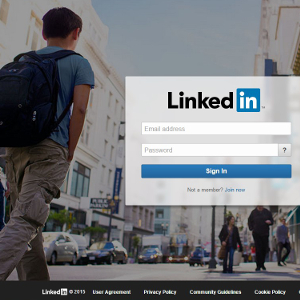 If a rolling stone gathers no moss, social media doesn’t even collect spores. Even if you use a social media platform regularly, unless you’re reading the company blog or happen to be an elite user (like Adobe . . . more later), you rapidly can find old news becoming uncomfortably new to you. So I’ve spent a bit of time you may not have pulling together five “new” features (read: a couple months old through coming soon) of everybody’s favorite professional social media site, LinkedIn.
If a rolling stone gathers no moss, social media doesn’t even collect spores. Even if you use a social media platform regularly, unless you’re reading the company blog or happen to be an elite user (like Adobe . . . more later), you rapidly can find old news becoming uncomfortably new to you. So I’ve spent a bit of time you may not have pulling together five “new” features (read: a couple months old through coming soon) of everybody’s favorite professional social media site, LinkedIn.
1. The “Keep in Touch” Box
Falling into the category of general site tweaks, updates about your connections don’t appear in your news feed anymore. Instead you’ll find them in a white box at the top right. The idea is that keeping things short and sweet will encourage more interaction between connections. You can click through your connections’ updates—anything from work anniversaries to new jobs—and offer a simple “like” or a comment.
2. Personalized Pulse
Ditching previous incarnations altogether (the current app will work through year’s end, they say), LinkedIn Pulse now emphasizes, more than ever, content targeted straight at you. Removing the need to follow channels to get relevant stories (still an option), the new Pulse offers LinkedIn users the articles that are popular within their field and with their particular colleagues. It will also tell you (including optional alerts) when a LinkedIn connection has been mentioned within an article anywhere on the Internet.
3. Publishing Analytics
Users of LinkedIn’s relatively new long-form publishing option now get more numbers to crunch about their posts. Stats going back six months are displayed: views, likes, comments, shares and specific info on which LinkedIn members have viewed, liked, commented and shared (because we all like to put a face to a number, no?). Remember that the breakdowns for industry, location and job title are based only on those reading as logged-in users, not people finding your post through a search engine or other link. It’s logical to assume that even deeper analytics may be on the horizon as a premium service.
4. E-learning Courses
In its biggest acquisition by far, LinkedIn has bought lynda.com, a major player in business e-learning (among other fields). And likely because I read the LinkedIn blog post announcing this acquisition, I’ve been offered unlimited free access to these resources for 30 days. LinkedIn even suggested courses for me: project management basics, agile workflow, effective communication, managing budgets and risks, and working with teams—all of which offer 100+ online tutorials. But note: My read of the terms and conditions indicates that if you don’t cancel your membership before the free trial is up, you will be billed, and that fees are non-refundable. So just be careful.
5. LinkedIn Elevate
According to LinkedIn statistics, when a member shares six pieces of content, they generate six profile views and two new connections. Trickling upward, their employer receives six job views, three Company Page views, and one Company Page follower. Targeting this as a huge, untapped marketing resource for companies, LinkedIn has created the Elevate app and tested it with a handful of major organizations (including Adobe). In a nutshell, Elevate helps companies help their employees to share good (company-boosting) content. Available now by invitation only, LinkedIn says it will be generally available beginning late summer. What the pricing structure may be remains unclear.
Suffice to say, LinkedIn continues its push to “connect the world’s professionals to make them more productive and successful.” You’ll probably want to take time to see if these latest features (along with the platform’s tried-and-true options) can help you work smarter.
If you enjoyed this post from Emily, check out her other blog posts!
Emily Smith—Content Writer and Editor



