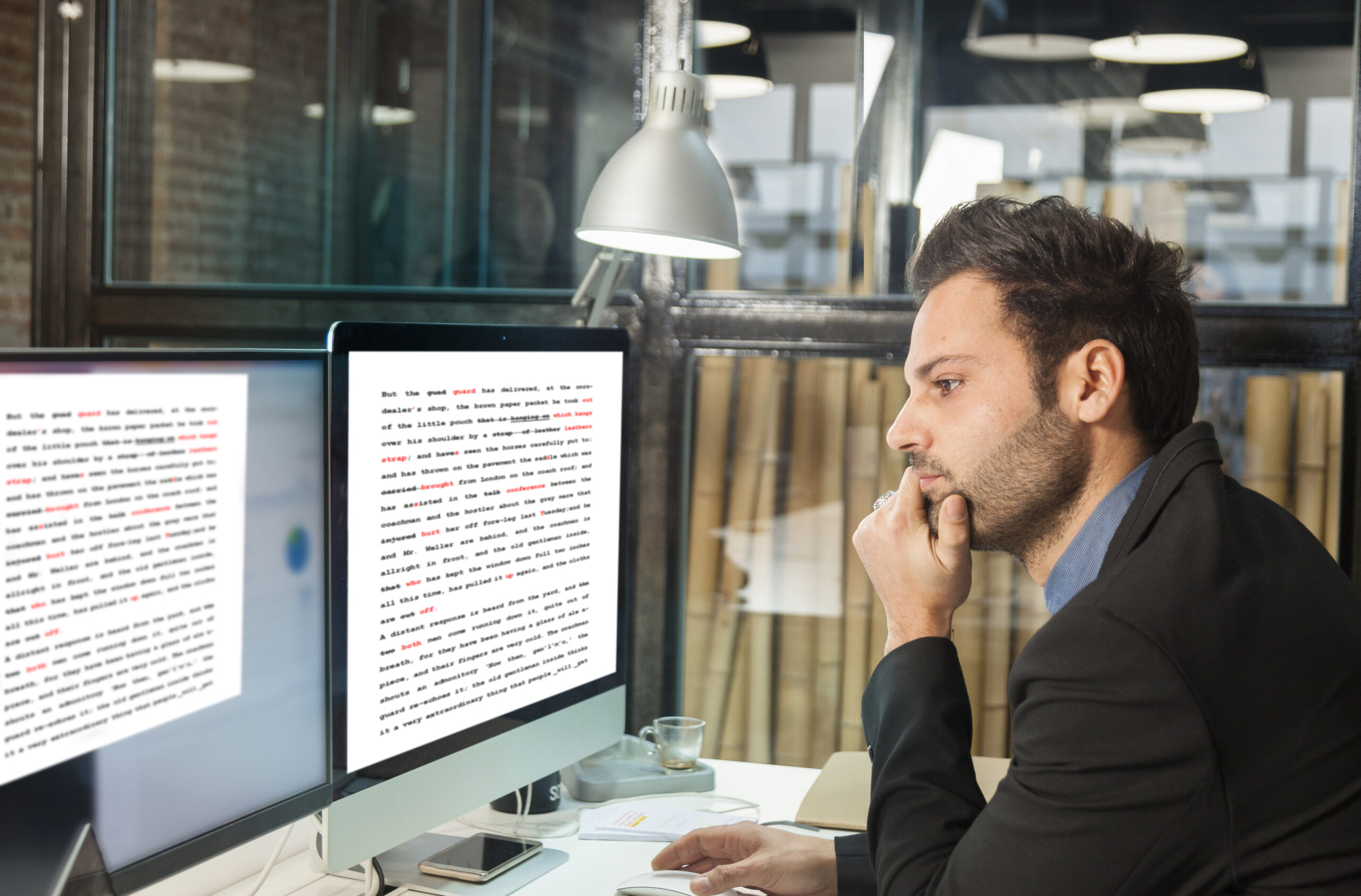Want to Be a Better Writer? Get a (Digital) Trapper Keeper
 The recent resurgence of JNCO Jeans and Cinnamon Toast Crunch has reminded me of my long lost Lisa Frank Trapper Keeper. I filled this treasured archive-of-all-things-important with notes and thoughts scribbled on black paper with milky gel pens. Every pre-teen thought and crush was carefully stored in one centrally located place where I could always find it.
The recent resurgence of JNCO Jeans and Cinnamon Toast Crunch has reminded me of my long lost Lisa Frank Trapper Keeper. I filled this treasured archive-of-all-things-important with notes and thoughts scribbled on black paper with milky gel pens. Every pre-teen thought and crush was carefully stored in one centrally located place where I could always find it.
When I got too cool for Lisa Frank, I simply tossed notes into a photo box, added them to my growing collection of journals, or made notes on my phone. The problem with this is that I never seem to be able to find what I want when I want it, so I tend to spend more time looking for notes than writing. Enter Google Apps.
Google Apps are a great way to organize notes, files, articles and research so you can spend more time focusing on writing good content. Here’s how:
Google Drive—Put Everything in One Place
Organize scattered spreadsheets, documents and photos into folders that follow your writing process (writing, editing, awaiting feedback, etc) or simply arrange by project. Gmail and Chrome apps let you easily save email attachments and Web pages directly into Drive.
Google Keep—Set Goals and Make Lists
Think of Keep as your dashboard. Use these digital sticky notes to set goals for the day, make to-do lists and curate mood boards with photos or quotes. Notes can be assigned reminders, shared with others and color-coded.
Google Sheets—Process and Analysis
Like Excel, you can use a basic spreadsheet to schedule assignments, track your process and maintain contact lists. Unlike Excel, you can add awesome Add-ons for Google Analytics reports, survey analysis and timesheet management.
Google Docs—Research and Writing
Not your ordinary word processor, Docs is packed with collaborative tools and powerful Add-ons ranging from a citation manager to a rhyme finder. The integrated research feature keeps you in your document and away from 90s listicles. Also, Docs magically auto-saves every time you finish typing, so you don’t lose a single word.
Web and Mobile Apps—Since Inspiration Happens Everywhere
Need to save a quote from a magazine at the dentist? Snowpocalypse keeping you from the office? These apps live in your browser and most have mobile counterparts, so you can add, share and edit from anywhere.
Since getting organized with these Google Apps, it’s so much easier for me to write and collaborate. Gone are the scraps of paper, scribbled on napkins and gum wrappers left in the bottom drawer that will most likely never see daylight again. By centralizing documents from my computer, phone and email into one place, I know exactly where to find information when I need it.
While Google Docs doesn’t exactly replace my Trapper Keeper, I can at least appease my sense of nostalgia with a sweet iPad case and stay organized at the same time.
Autumn Privett—Writer/Editor